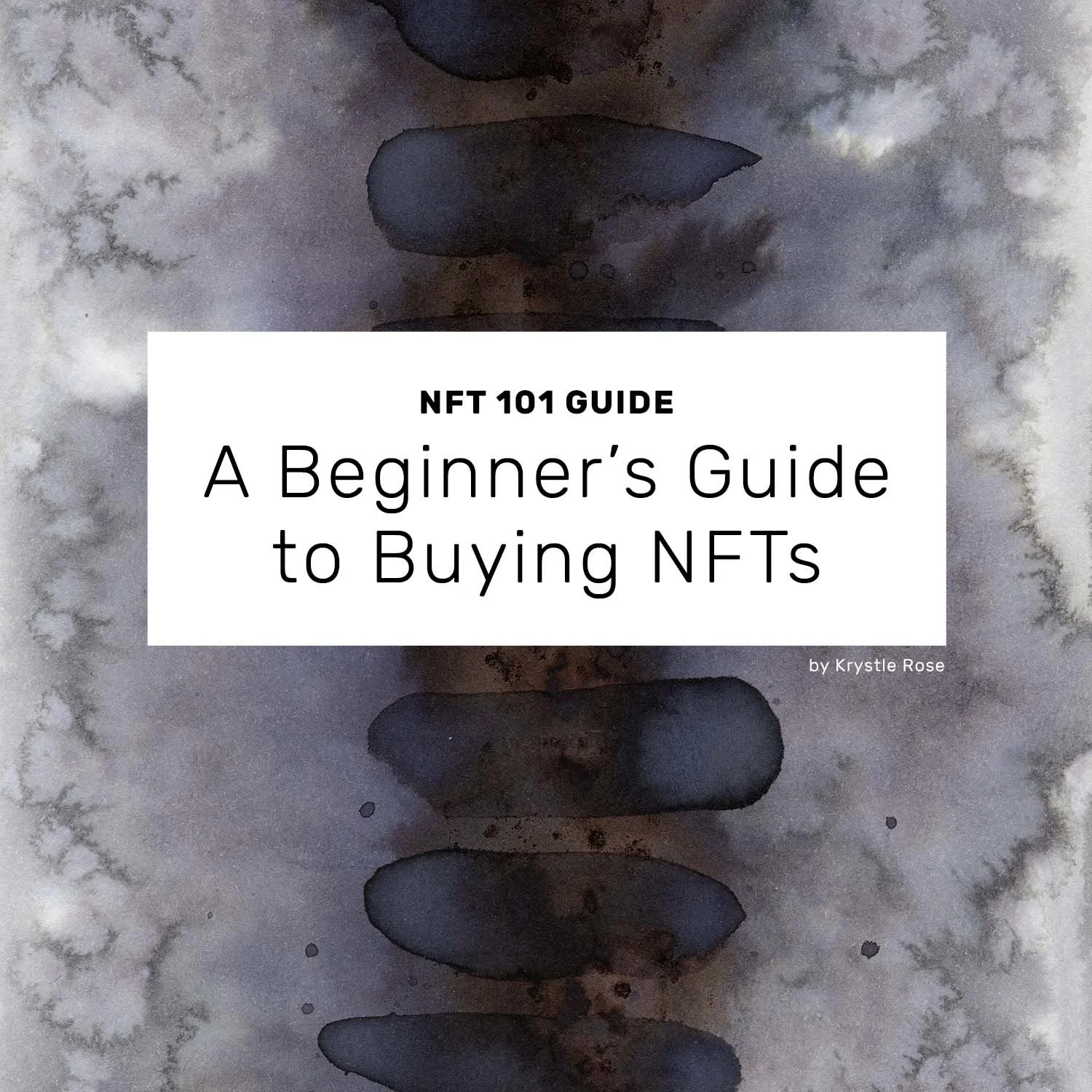A Beginners Guide to Buying NFTs
By Krystle Rose
These directions are for buying NFTs on SolSea.io, which is on the Solana blockchain. It’s one of my preferred blockchains because it’s carbon neutral.
Create a wallet
Before you buy your first NFT you’ll need to create a wallet that supports Solana NFTs, like Phantom.
I like using Phantom because they have a browser extension and recently launched an app on Apple devices so my NFTs are accessible from my phone.
Start at the Phantom website, where you’ll find instructions on how to sign up, download the wallet and add it as a browser extension. Open the Phantom app (via the extension) and create your wallet. Make sure your password is strong and that you save your secret phrase somewhere safe. NEVER share your secret phrase with anyone.
Purchase SOL
Next up is purchasing SOL, which is the crypto coin that the Solana blockchain uses.
I’m including two options for buying SOL in this NFT 101 guide. The first option is brand new, which is purchasing SOL directly on SolSea via MoonPay. The second option is buying SOL through an exchange and transferring it to your wallet.
Option 1 : Buy SOL directly on SolSea
A new and easier way!
SolSea recently added an option to buy SOL directly on their site via MoonPay.
Head over to SolSea.io and click on “connect wallet.” Select Phantom (or other) and sign in. Create an account on SolSea and then browse the NFTs to find one that you’d like to purchase.
Once you’ve found an NFT that you love, click the “Buy SOL via MoonPay” button and enter your email address, billing address, phone number, and upload an image our your drivers license as well as a selfie.
Don’t worry, MoonPay makes this process quick and easy.
Submit your info and wait about 60 seconds for it to verify your identity. Then go ahead and add your credit card or debit card information and BOOM—buy your NFT.
After purchasing an NFT it will show up in your wallet.
Option 2: Buy SOL through a crypto exchange
Another way to buy SOL is to do it through a crypto exchange, like Coinbase. I like using Coinbase to purchase crypto because I can add funds through my Paypal account.
To get started, sign up for an account on Coinbase (or another exchange). Then go to “buy” and select “SOL.” Add the amount of SOL you need based on the price of the NFT that you’d like to purchase, plus additional funds for gas fees (defined below).
If you're creating a brand new account on Coinbase it can take 7+ days for the funds to become available to transfer to your Phantom wallet. Once you’ve have the account for a while that processing time goes down.
Transfer SOL from exchange to wallet
Open your Phantom wallet via the browser extension and click on the button that says DEPOSIT. Then in the search bar type in "Coinbase" and click on the Coinbase button that pops up. Click to COPY the wallet address.
Then sign in to Coinbase (or your preferred exchange) and click on the button that says SEND/RECEIVE. Select the SEND tab and paste your wallet address into the TO field. Then type in how much SOL you'd like to transfer to your Phantom wallet. When I’m curious what the current price of SOL is compared to USD, I check with good ol’ reliable Google.
Buy an NFT
You did it! Now you’re ready to buy an NFT. Head over to SolSea.io and click on “connect wallet.” Select Phantom (or other) and sign in. Create an account on SolSea and then browse the many NFTs that are available.
Click “Buy NFT” to purchase an NFT. After the transaction, the NFT will show up in your wallet.
Congrats! You’ve purchased your first NFT.
If you have questions about these NFT 101 Guides feel free to reach out to me on Twitter @KrystleRoses or through my contact form.
More NFT 101 Guides
Shelter Pets
Each NFT pet portrait is a hand-drawn illustration based on an IRL animal living in a shelter. 10% is donated to animal shelters.